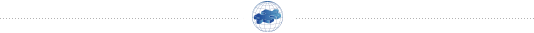Users can click on any element of the data visualisation, and the charts will update to filter the data. You can select multiple elements on different charts in order to filter the data based on multiple criteria. To jump back to the full, unfiltered data, simply click on an empty white region of the chart.
Hovering over elements will provide you with more information. For example, hovering over a bubble chart will show you details about the Company.
Dropdown filters and selectors enable you to isolate specific treatment types, therapeutic targets, company locations and geographic IPO regions.
Our responsive Therapeutic IPO Tracker is split into six separate dashboards, as outlined below. You can jump from dashboard to dashboard by using the grey boxes at the top of the Data Visualisation.
1. The “Overview” dashboard utilises quarterly IPO statistics to visualise the flow of money within the industry.
2. The “IPOs by Treatment Category” dashboard enables users to filter the data based on a Company’s Treatment Category, such as Autoimmune Diseases, Infectious Diseases, Oncology, etc.
3. The “IPOs by Treatment Type” dashboard enables users to filter the data based on the type of treatment of the Company’s Lead Product Candidate, such as Small Molecules, Biologics, Vaccines, etc.
4. The “Timeline: Small Molecules vs. Biologics” dashboard shows a timeline analysis of Therapeutic IPOs based on the Treatment Type of each Company’s Lead Candidate.
5. The “IPO Bubble Chart: 2012 to Present” shows each Company as an individual Bubble, sized based on the amount of capital raised during the initial public offering. You can filter the results based on the Scale of Treatment (Common, Rare/Orphan), Country of Incorporation, IPO Market Region and in which quarter the IPO occurred.
6. The “Company Heat Map” shows the geographic spread of funds raised by IPOs based on the country of incorporation. Results can be filtered by Market Region, IPO Date, Primary Treatment Type & Primary Disease Category.